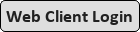Welcome to
First time users should follow the steps below to complete set-up:
*** If you've previously installed scanner drivers, the WebScan Service, and modified your browser settings, please proceed to Web Client Login.
- Download and install the appropriate Scanner Driver Package from the Scanner Driver menu.
- Do not connect the scanner USB to the computer until after completing installation of the scanner drivers.
- After downloading the driver package, right click on the .zip and choose "Extract All"
- In the extracted files folder, right click on the setup.exe or driver installation file and choose "Run as Administrator" to install.
- Complete WebScan installation.
- Download and install the WebScan Application